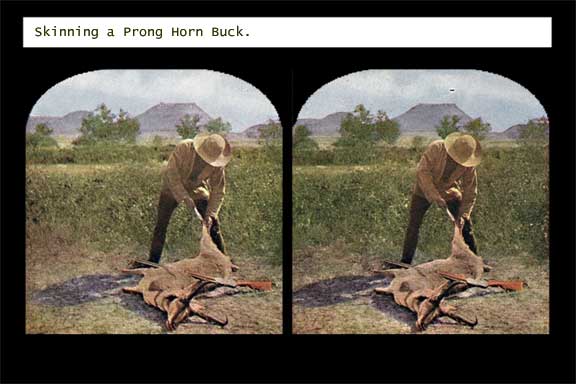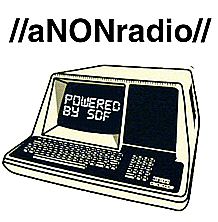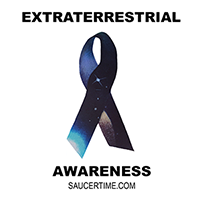XP Users: Kill Internet Explorer NOW!
- Monday, April 28 2014 @ 01:19 pm EDT
- Contributed by: masodo
- Views: 1,886

Please Read Carefully:
 By now all users of the Windows XP operating system should be aware that Microsoft is no longer offering support for that system and as a result the built-in internet browser "Internet Explorer" is no longer to be considered safe for use. Any XP computer now used to access the internet should be using another browser (Firefox, Safari, Chrome, Opera, etc.) for internet access. Once you have another browser installed you should disable Internet Explorer to prevent it from gaining access to the outside world. Unfortunately Internet Explorer is not a program that can be completely uninstalled but it is possible to effectively "turn it off."
By now all users of the Windows XP operating system should be aware that Microsoft is no longer offering support for that system and as a result the built-in internet browser "Internet Explorer" is no longer to be considered safe for use. Any XP computer now used to access the internet should be using another browser (Firefox, Safari, Chrome, Opera, etc.) for internet access. Once you have another browser installed you should disable Internet Explorer to prevent it from gaining access to the outside world. Unfortunately Internet Explorer is not a program that can be completely uninstalled but it is possible to effectively "turn it off."
STEP 1 - Before You Disable Internet Explorer You Must Install An Alternative Browser. BlogDogIt.com Recommends Firefox. Click the image below to go to the official Mozilla.org - Firefox Download Page:
During the installation process be sure to set Firefox as the default internet browser. You can also choose to transfer all your bookmarks and passwords as well.
The simplest and least destructive way to disable Microsoft Internet Explorer is to prevent it from being able to find the internet by pointing it to a "Dummy" proxy server. A proxy server normally acts as a relay of communications to and from the internet. By instructing IE to get its information from a non-existent proxy every attempt to access the internet will fail.
STEP 2 - Click the link below to download a zip file that contains the registry update file named "DisableIE-XP.reg" save this file to your desktop (or wherever) and double click it to automatically disable Internet Explorer on your system.
When you double-click the DisableIE-XP.reg file you will get a pop-up alert asking:
"Are you sure you want to add the information in DisableIE-XP.reg to the registry?"
Select "Yes" and you will then get a confirmation that:
"Information in DisableIE-XP.reg has been successfully entered into the registry."
Alternatively you can copy the text from the box below and paste it into a text file named DisableIE-XP.reg if you would feel safer not using the prepared download.
Windows Registry Editor Version 5.00 [HKEY_CURRENT_USERSoftwareMicrosoftWindowsCurrentVersionInternet Settings] "MigrateProxy"=dword:00000001 "ProxyEnable"=dword:00000001 "ProxyHttp1.1"=dword:00000000 "ProxyServer"="http://0.0.0.0:80" "ProxyOverride"="<local>"
Following this modification Internet Explorer will no longer be able to access the internet. It will however, still work for pages saved on your computer and for locations on your local network.
Congratulations, you have just made Windows XP safe for the internet again. Of course the sage admonishment of "Be Careful What You Click" and "Use Protection" still apply.
Finally... The foregoing has been presented for it's potential educational value. You are responsible for the configuration of your own computer. Always know what you are doing before you do it. BlogDogIt cannot be held responsible for any action you take as a result of the information provided by this or any other content presented on its pages or in downloadable material.



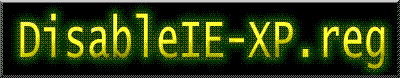





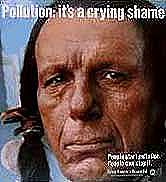





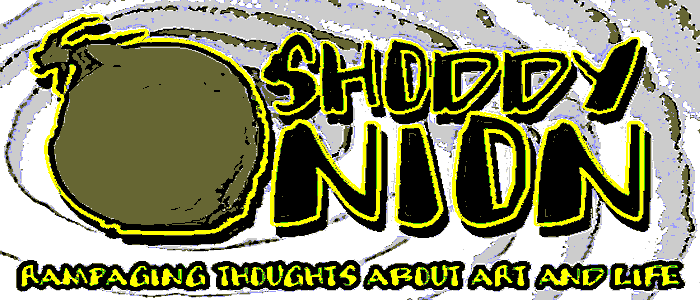
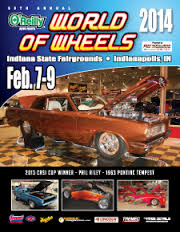 Come on along to the 500 World of Wheels Auto Show. There is something for everyone... Hot-rods and Customs, Classic and Imports. Anything on 2, 3 or 4 wheels. A 4 hour visit is condensed into 15 minutes. This is
Come on along to the 500 World of Wheels Auto Show. There is something for everyone... Hot-rods and Customs, Classic and Imports. Anything on 2, 3 or 4 wheels. A 4 hour visit is condensed into 15 minutes. This is 
 That was several months ago...
That was several months ago...
















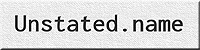
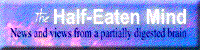




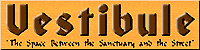
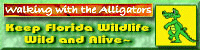







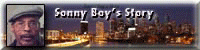








 Them All!
Them All!