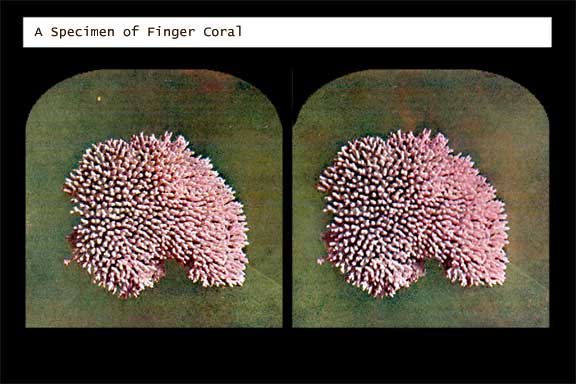Protect and Clean your PC for FREE!
- Friday, June 08 2012 @ 06:05 am UTC
- Contributed by: masodo
- Views: 2,679

I am often asked to recommend software for virus and malware protection. I sent the following information to a colleague in an email and decided to post it here for future reference. I hope you find this information useful:
To get free anti-virus go to the following page:
http://free.avg.com/us-en/free-antivirus-download
Click the “Download Basic Protection” button:
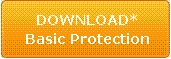
a download.cnet.com page will open...
click on the green download button:
============================
Welcome AVG Anti-Virus Free Edition 2012 users
To complete your download, click on the link below:
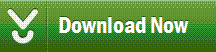
============================
choose to save downloaded file to your computer.
file is named similar to: avg_free_stb_all_2012_####_cnet.exe
double click downloaded file to install AVG following prompts...
Basically
· be sure to select free version
· do not allow program to provide information to AVG (product improvement – or whatever)
· I do recommend the installation of the AVG toolbar for browser and setting AVG as default search provider.
· update AVG (possibly a couple of times) to get latest protections
· run a complete scan as soon as possible
The complete process may take 30~60 minutes.
On Windows 7 (and Vista) the install places an AVG “widget” on the desktop with a scan button and an update button – as long as you occasionally do each you will be secure and up to date.
----------------------------------
and for good measure...
One of the best resources for instructions on cleaning up an infected computer can be found on the following page:
http://wiki.lunarsoft.net/wiki/PC_Cleanup
Of particular intrest here is the proper procedure for the installation and configuration of the following programs:
- SpywareBlaster.
- CCleaner.
- Malwarebytes Anti-Malware.
- SUPERAntiSpyware.
- Spybot S&D.
For best results download and use the recommended Anti-Malware_Toolkit
to download the above listed programs.
----------------------------------
Keep in mind: AVG should be all the Anti-virus you will need. Installing more than one anti-virus on a system is inviting problems.
Best of luck && Watch what you click!
Using the above resources I have been able to protect and clean several computers; from XP to Windows 7 - I have had success with these products. I have never seen the need to investigate the purchase of anti-virus or anti-malware products for personal computers. On rare occasions a system may be so infected that an operating system may need to be reinstalled or repaired; I have found that system stability is greatly restored using the above techniques, allowing for file recovery and backup efforts prior to the dreaded reformat.
yadda-yadda your results may vary yadda-yadda
[tag:computing utility tips software download]









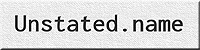
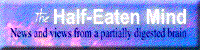




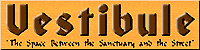
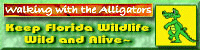







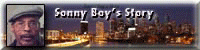








 Them All!
Them All!